Couple of days back I was trying to run WPSCAN and I received an interesting warning on my XFCE Desktop. WARNING: gnome-keyring:: couldn't connect to: /root/.cache/keyring-yNzNuC/pkcs11: No such file or directory?. The warning doesn’t actually stops me from doing anything, but I was obviously curious and found that I had exactly the same WARNING: gnome-keyring on my LXDE Desktop as well. This was not the same on my GNOME Desktop.
How to fix WARNING: gnome-keyring issue
I get this warning when I try to run wpscan.
WARNING: gnome-keyring:: couldn't connect to: /root/.cache/keyring-XxxXxXx/pkcs11: No such file or directory
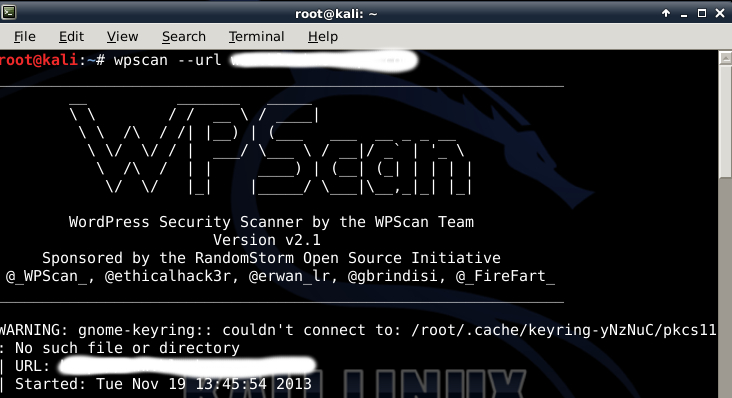
Same warning appears when I try to ssh to git.
WARNING: gnome-keyring:: couldn't connect to: /root/.cache/keyring-XxxXxXx/pkcs11: No such file or directoryA quick Google search shows many users get this warning in different distributions, such as Ubuntu, Kali, Linux Mint Debian Edition, Debian, Slackware etc.
WARNING: gnome-keyring:: couldn't connect to: /tmp/keyring-IVaeDO/pkcs11: No such file or directory
When using PYLOTRO:
WARNING: gnome-keyring:: couldn't connect to: /tmp/keyring-YPU1bi/pkcs11: No such file or directory
*** Finished ***
Here’s how to fix it..
Edit /etc/xdg/autostart/gnome-keyring-pkcs11.desktop file:
leafpad /etc/xdg/autostart/gnome-keyring-pkcs11.desktop
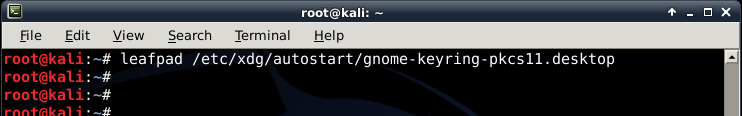
Go to the OnlyShowIn line and add XFCE; at the end of it.
Note: If you’re using KDE, MATE, LXDE, XFCE, GNOME, Unity, Cinnamon etc. Window Managers, add accordingly. In my case it was XFCE.
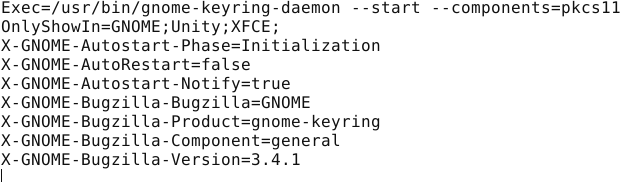
Save the file and close it.
Now reboot.

That’s it. Now you won’t see that WARNING: gnome-keyring:: couldn’t connect to again.
Thanks for reading.
No comments:
Post a Comment