Facebook groups as you all know are best place for any discussion with your own choice friends or other members. No one from outside can interfere in group without admin permission means groups are totally different from pages. As in my recent post i discuss about invite all friends in event and pages. Which is to much helpful for inviting too many friend within few secs and its totally time saving method. This trick is totally safe there is no need to worry about you protection and security because many users worry about its account security while using any trick or technique due to lack of knowledge about security and privacy.
Now here is another one trick about Facebook groups. If have too many friends in profile and you find it difficult to add all friends one by one, so it is a wastage of time. So here is simplest way which will help you to invite friends into group within few mints
If you want to add your all friends in group by just single click then follow all steps carefully.
- Open Your Google Chrome Browser.
- Then simply install below given extension and small icon will appear in browser toolbar.
- After Installation open your Facebook account in which you want to add friends.
- Then click on the small icon which comes after installation and wait for few mints to process
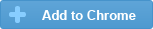
No comments:
Post a Comment